Make Dynamics CRM view editable.
Step1. Go to the solution, select the entity, then go to the "Controls".
Step2. Add the Editable Grid and then select Phone, Mobile and Tablet based on the requirements.
Step3. If required, we can enable the "Group by Column" functionality too.
Note: Please click on the image to see more detail view.

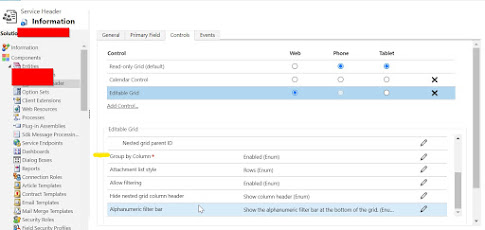

Comments
Post a Comment